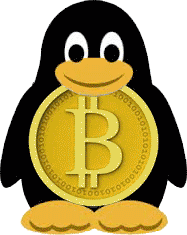Background
In the program the series BUY and SELL of all coins are updated autom-atically every 6 min. They represent the history of the trades of all coins for the last 20 h.
To trade run BitCoin.xlsm from
![]() .
If necessary to update some currency of interest you can update it once by
its icon BigButton, and to update all cions, selecting in the MsgBox YES or NO options.
Save and return the refereshed information in the
OPERATIONAL BLUE AREA.
.
If necessary to update some currency of interest you can update it once by
its icon BigButton, and to update all cions, selecting in the MsgBox YES or NO options.
Save and return the refereshed information in the
OPERATIONAL BLUE AREA.
Algorithm
1. Save BitCoin on ÐÑ-1.
2. On ÐÑ-2 activate the file C.xlsm and close BitCoin.xlsm.
3. Click icon
4. To transfer BitCoin.xlsm from PC-1
to PC-2 run the program "PUBLISH . . . " of the same directory of
PC-1.
5. Return the stored data: to re-export from
C.xlsm back to BitCoib.xlsm, click the Button
"Close" on file
C.html →![]() on PC-2 and then run C.html to move C-table data from
on PC-2 and then run C.html to move C-table data from
BitCoin.xlsm temporary in order to save the history of C.